Spring into Technology with Classroom Freebies!
Several phenomenal teachers, Technology Tailgate Coaches and bloggers are joining forces for an amazing classroom technology blog hop! As you hop from blog to blog, you will visit some of your favorite blogs and discover a few new blogs too! Each with a fabulous freebie just for you!
Thank you for hopping over!
QR Codes are a great way to integrate technology into your classroom and give students immediate feedback. We have been using QR Codes with our kiddos for the past few months and they are loving them! We have used them during math, with our animal unit, and during reading. You can download QR Code Reader Apps for free on your iPad, iPod Touch, or smartphone. We are currently using Qrafter App on our iPads at school and I've been using Kaywa QR Code Generator to create QR Codes for our activities.
Our newest activity is related to our next math unit - geometry. Students will answer the questions about 3-D shapes and then scan the code to self check their responses.
This free packet includes 3 different QR activities with 3D Shapes. The shape cards can be used with the whole class, small group, or individually. They can be used as an "I Spy" activity posted around the room, in a center, or as an assessment. (Our kiddos love I Spy activities!)
To download your free copy, just click HERE.
How You Can Use QR Codes In Your Classroom
Make Learning Stations
Use QR Codes for math stations. Students can play games such as "I Spy," "Scavenger Hunts" or complete task cards. These types of games can have QR codes attached them as a self-check response system. This is a great way for students to receive immediate feedback on their work! :)
Incentives and Praise
Award prizes by having students scan a code! This can be done for whole class prizes or individual prizes! Flap Jack Education Resources offers these QR Code Freebie Coupons! ....Click here for your own copy! You could also create QR Codes with positive praise messages! (Way to Go! You Rocked It! Touch Down! Homerun! STRIKE!, etc)
Show Exemplars
You can create QR codes for linking students to examples of quality work, whether it's PowerPoint or slideshare for a class presentation, or people speaking a foreign language specific to your current lesson.
QR VOICE
This website takes a written message and translates it into an automated voice message!! So cool, right? This can be a great accommodation to add to your repertoire of strategies for those students who have stage freight or who are shy to do presentations. Once the student completes the oral recording and you have the written translation, simply grab the QR code! This could also be used for when you are absent. Simply write the directions in the text box for each activity and the website will translate your written message to a voice message! This way students don't have a 1,000 times to do!Vocaroo-Audio Recording
This is an online tool that allows you to do voice recordings. Students can record a book review, oral presentation, an oral reading response to an assessment, etc.
Once you have completed the recording, save it, then add the web link to a QR code generator (Kaywa QR Code Generator).
Check out my VOCAROO recording here!
QR Codes without a camera
Link Up QR Codes to Websites or Interactive Games
I am currently trying to find various websites that are iPad friendly! It can be difficult to find websites with interactive games or instructional videos that don't require flash!
-Link up instructional videos from Youtube, BrainPop Jr (attach the QR code video link to an assignment)
-Link up online reading websites such as Tumble Books
-Link up interactive games that align with your instructional focuses
Thank you so much for stopping by and visiting! If you are new to my blog and liked what you see, don't forget to follow me! The next stop on the path is
Lauren at iWonder

In case you didn't start from the beginning, here is an ordered list of all participating blogs!
Kate from EduKate and Inspire
Kristin from iTeach 1:1
Heidi from Rakis Rad Resources
Leah from Learn With Leah
Amanda and Aylin from Learning to the Core
Nikki from An Uncommon to the Core Teacher
Karla at The Connected Teacher
Shana at Enchanted with Technology
Kristen at Teacher Playground
Jen at Tech with Jen
Kay at A Little Tech
Melanie at I Luv Twek
Carrie and Caitlin at Table Talk with C & C
Lauren at iWonder
Jan at The Science Vault
A special thank you to Jen at Tech with Jen for designing the blog hop button!
Interested in joining our next blog hop? Join here!
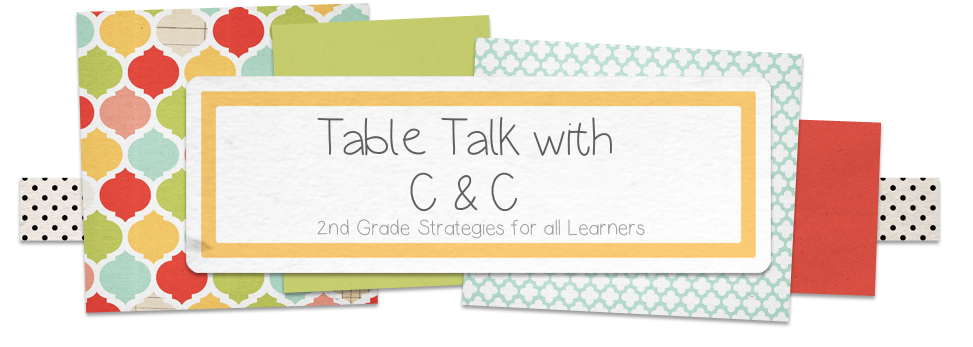










What a great post with lots of great ideas. I love using QR codes. I tried to download the freebie but it said I didn't have access.
ReplyDeleteHunter's Tales from Teaching
Bethany,
DeleteI'm so sorry that the link didn't work! This is the first time I've used Google Docs so I'm still learning how it all works. I think I have it fixed, so please try it again! If you still can't access it, please let me know and I'll try something different! Thanks for the feedback!!
Carrie
Table Talk with C & C
It worked! Thanks so much for the freebie.
DeleteIt worked for me :)
ReplyDeletex Serena x
Magic Mistakes & Mayhem
Thanks so much for sharing all of this great stuff and information about QR Codes! I have been wanting to do the voice QR Codes but wasn't exactly sure..thanks for the directions above... super helpful!
ReplyDeleteAmanda
Learning to the Core
We haven't tried to the VACROO website either, but Lauren at iWonder had a great and simple way to incorporate it into a biography study..hop on over to her blog post from the Tech Blog Hop!
DeleteGreat post! I'm pinning and I'm your newest follower. :)
ReplyDeleteBrandee @ Creating Lifelong Learners
Thanks! And thanks for stopping by!!
Delete